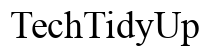Introduction
Resetting your AirPods can be a game-changer in addressing various technical issues, making it a crucial skill for every user to master. Whether you’re facing connectivity challenges or seeking performance enhancements, a reset can transform how your AirPods function, all while preserving personal data. This comprehensive guide delves into the benefits and the procedural aspects of resetting, ensuring your AirPods deliver their best performance. By mastering this process, you can save valuable time and improve your listening experience, especially if you’re troubleshooting persistent problems.
Understanding the Reset Process
Resetting AirPods effectively returns them to their factory settings, a step designed to address functionality concerns. This operation erases any user-defined settings and removes connections to previously paired devices, assisting in the resolution of basic technical glitches. Importantly, this reset does not impact the audio files or data saved on your devices. Instead, it aims to rectify software bugs or connection mishaps by reinstating the original settings.
Apple ensures the reset process is straightforward and accessible to all users, requiring just the AirPods and their charging case—no special tools are needed. By thoroughly understanding this simple procedure, users can solve enduring issues quickly and efficiently, which is often faster than alternative troubleshooting strategies.
Benefits of Resetting AirPods
Performing a reset on your AirPods offers numerous advantages. Enhanced connectivity, optimized audio quality, and improved battery management are primary benefits. Users encountering frequent audio disruptions often find that resetting eliminates these occurrences, aligning the AirPods more accurately with their paired devices.
With Apple’s updates, resetting allows AirPods to better integrate with new software versions, clearing out any audio-related bugs to assure crystal-clear sound. It becomes a critical maintenance technique, especially when experiencing underperforming connectivity or battery issues.
When to Consider Resetting AirPods
Knowing the opportune moment to reset is vital. When noticing frequent audio interruptions, connection drops, or when one AirPod out of a pair refuses to sync, a reset is advisable. It is equally effective if you encounter charging discrepancies or irregular battery consumption patterns.
If software updates do not seem to rejuvenate the device or if static and distortion persist, a reset might solve these problems. Essentially, when basic troubleshooting methods are unsuccessful, resetting should be your next course of action.
How to Reset Your AirPods
Preparing for the Reset
Before embarking on a reset, ensure both your AirPods and their charging case are fully charged. Collect any devices you plan to reconnect with after resetting, like your iPhone or other Apple products. Keep your AirPods in the case and disassociate them from your device’s settings.
Step-by-Step Reset Guide
- Place AirPods in the Case: Securely insert both AirPods into the charging case.
- Open the Lid: Keep the lid open throughout the reset procedure.
- Locate Reset Button: On the back of the case, find the small circular reset button.
- Press and Hold: Press this button for approximately 15 seconds until the status light shifts from flashing amber to white.
- Reestablish Connections: After closing the lid, reopen it and hold the case near your device, following any onscreen instructions to re-link your devices.
Post-Reset Configuration
Following a reset, your AirPods will adopt default settings. You will need to reconnect them within Bluetooth settings and re-configure any custom setups, such as auto ear detection or preferred microphone options.

Common Issues Resolved by Resetting
Connectivity Problems
AirPods resets address inconsistent device connections, like a lapse in pairing or unresponsive pairing of a single AirPod, facilitating smooth Bluetooth interactions.
Audio and Performance Enhancements
Post-reset, many users observe notable improvements in sound quality and device performance. This process can eliminate static, audio distortion, or channel imbalances, ensuring a quality audio experience.
Battery and Charging Solutions
By resetting, you can often solve issues like uneven battery drainage between AirPods or inaccurate battery status shown on devices, culminating in better power management.
Potential Challenges of Resetting
Despite its advantages, resetting comes with challenges such as needing to reestablish settings and reconnect to devices, which might be cumbersome if you use multiple devices. Continuing issues post-reset could hint at hardware issues, possibly necessitating professional repair. Weigh these potential drawbacks against the clear benefits of potentially improved device functionality and problem resolution.
Conclusion
Resetting your AirPods stands as an invaluable troubleshooting step that alleviates numerous common issues, enhancing connectivity, sound quality, and battery life. By grasping the reset procedure, you’ll ensure your AirPods consistently deliver top-tier audio and the user experience Apple promises.
Frequently Asked Questions
What data will I lose when I reset my AirPods?
Resetting your AirPods only removes them from connected devices and erases customized settings. Your audio playlists or settings on devices themselves are unaffected.
How often should I reset my AirPods?
Frequent resets aren’t necessary. Only reset when experiencing connectivity or performance issues that other troubleshooting steps can’t fix.
Can resetting AirPods improve sound quality?
Yes, resetting can address audio problems like static or imbalances, potentially improving sound quality when default settings are reestablished.