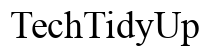Introduction
In today’s connected world, the range of your Wi-Fi router is more vital than ever. But how often do we ask, ‘How far will a router reach?’ Your router’s range is essential, impacting everything from work efficiency to the quality of streaming services. Various factors influence the exact reach of a router, and understanding these can make a significant difference. This article investigates these factors and sheds light on technological advancements and practical tactics to optimize Wi-Fi coverage, whether you’re aiming to enhance your existing setup or planning to expand coverage.

Determinants of a Router’s Range
A router’s range is not solely about distance. It involves a fusion of hardware and environmental factors. From the antenna’s quality to the router’s power and model specifications, each plays a crucial role in determining range. Software settings, including frequency bands, also impact how signals travel. Generally, 2.4 GHz provides wider coverage with slower speeds, while 5 GHz offers faster speeds but covers less distance. Understanding these determinants is key for anyone eager to extend their Wi-Fi coverage.
Technological Advances in Routers
The realm of router technology has evolved significantly, offering innovations like dual-band and tri-band capabilities that reshape network distribution.
Dual-Band and Tri-Band Options
Dual-band routers utilize both 2.4 GHz and 5 GHz frequencies, granting versatility in connectivity options. Tri-band routers add an extra 5 GHz band, which is advantageous in environments bustling with numerous devices needing high-speed internet. These routers optimize bandwidth, reduce congestion, and enhance both range and speed for all devices.
Wi-Fi 6 and Wi-Fi 6E Impact
The introduction of Wi-Fi 6 and the advanced Wi-Fi 6E brings about better connectivity standards. Wi-Fi 6’s efficient data encoding permits simultaneous data transmission, significantly boosting capacity over older standards. Wi-Fi 6E expands these enhancements with support for the 6 GHz band. These upgrades result in faster speeds and reduced latency, significantly influencing your Wi-Fi range and quality.
Environmental Impacts on Router Range
Purchasing a cutting-edge router might not suffice if environmental factors impede its performance. Grasping these elements can aid you in taking actionable measures to mitigate their impact.
Role of Physical Barriers
Common household materials like brick and metal pose significant obstacles to Wi-Fi signals, especially affecting higher frequency bands like 5 GHz. Recognizing the material composition of potential barriers can help optimize the router’s placement, thereby enhancing range.
Device Interference
Devices like microwaves and cordless phones often interfere with Wi-Fi signals, particularly on the 2.4 GHz band. Such interference can negatively affect performance and range, causing dropouts and inconsistent internet quality. Identifying sources of interference and minimizing their impact is vital for optimizing router range.

Router Placement for Optimal Coverage
Strategically placing your router is critical for maximizing coverage. Positioning your router centrally within your space minimizes the distance to connected devices, and elevating it can assist transmission. Avoid placements near potential interference sources like kitchen appliances for the best signal distribution throughout your home.

Solutions for Extending Wi-Fi Coverage
Spaces remaining outside your router’s reach, despite optimal placement, may benefit from additional solutions.
Wi-Fi Extenders and Repeaters
Extenders and repeaters amplify and extend your existing network, effectively reducing dead zones. They can be placed strategically around your home or office, though it’s important to remember they might slightly reduce bandwidth, even as they enhance range.
Exploring Mesh Networks
Mesh networks present an advanced solution for large or tricky spaces. These networks use multiple nodes working together to create a seamless Wi-Fi experience, eliminating the need to switch channels as you move, and reducing signal loss.
Practical Tips for Router Performance
Maximize the effectiveness of your router by considering these practical steps:
- Update Firmware Regularly: Keeping your firmware updated ensures optimal performance and security.
- Secure Your Network: Using WPA3 encryption helps prevent unauthorized access, which can degrade your connection.
- Manage Connected Devices: Disconnect inactive devices to improve bandwidth availability for active needs.
- Routine Rebooting: Reboot your router periodically to clear the cache, potentially improving performance.
Conclusion
Understanding the factors deciding how far a router can reach involves looking into technological advances and environmental factors. By strategically positioning your router and considering additional solutions like extenders or mesh networks, you can markedly enhance your Wi-Fi coverage. These measures, coupled with practical performance tips, ensure your router delivers reliable and comprehensive connectivity.
Frequently Asked Questions
How do I know if my router range is sufficient?
Assess the range by testing connectivity in different home areas. Consider router adjustments or using extenders if certain spots are uncovered.
What should I do if my Wi-Fi doesn’t reach certain areas in my home?
Reposition your router centrally, eliminate interference, and consider Wi-Fi extenders or a mesh network to enhance coverage.
Can router range be affected by weather conditions?
Home routers are typically unaffected by weather, but extreme conditions may impact outdoor antennas, indirectly influencing Wi-Fi performance.