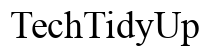Introduction
When you invest in a pair of T75 wireless earbuds, it’s natural to be curious about their charging characteristics. Knowing how long these earbuds take to charge is crucial for ensuring they are ready to use when needed. It also helps maintain their battery life and ensure optimal performance. In this blog, we will explore the charging time for T75 wireless earbuds, optimal charging practices, and how to troubleshoot common charging issues.
Understanding T75 Wireless Earbuds
T75 wireless earbuds are popular due to their sleek design and superior sound quality. They offer an impressive battery life that can last for hours, making them perfect for long listening sessions. These earbuds come with a charging case that not only protects them but also ensures they are always charged and ready to use.
The T75 earbuds feature advanced Bluetooth technology, ensuring a stable and fast connection to your devices. They are designed to be lightweight and comfortable, making them suitable for extended use. Furthermore, their noise-canceling capabilities make them an ideal choice for users who need to focus in noisy environments.
How Long Do T75 Wireless Earbuds Take to Charge?
Charging your T75 wireless earbuds is straightforward, but the exact charging time can vary based on several factors. On average, the earbuds themselves take about 1 to 1.5 hours to charge fully. When placed in the charging case, it usually takes around 2 hours for the case to be fully charged. The case can then provide multiple charges to the earbuds.
It’s worth mentioning that the initial charge may take a bit longer. This is because the earbuds and the charging case need to be conditioned, which is quite normal for new devices. After the first few charging cycles, the charging time should stabilize.
To summarize:
– Earbuds charging time: 1 to 1.5 hours.
– Case charging time: Approximately 2 hours.
These times can be influenced by factors such as the power source, the cable used, and even the remaining battery life when you start charging.
Optimal Charging Practices
Care for the long-term performance and battery health of your T75 wireless earbuds requires adhering to optimal charging practices. These simple tips will help you get the most out of your earbuds:
- Use the original charger: Always use the provided cable and charger. This helps in maintaining the battery health and ensures the device receives the right amount of power.
- Avoid overcharging: Disconnect the earbuds and the case from the power source once fully charged. Overcharging can lead to battery degradation over time.
- Keep the contacts clean: Ensure the charging contacts are clean and free from dirt or debris. Use a soft cloth to clean them if necessary.
- Charge in a cool place: Extreme temperatures can affect the charging efficiency. Always charge your earbuds and case in a moderate environment.
Following these practices helps in extending the battery life and ensures the earbuds are always ready for use.

Troubleshooting Charging Issues
Experiencing charging issues with your T75 wireless earbuds can be frustrating. Here are some common problems and solutions:
- Earbuds not charging: Ensure the earbuds are correctly positioned in the case. Check if the charging contacts are clean. If the problem persists, try using a different cable or charger.
- Charging case not charging: Inspect the charging port for any debris. Ensure the cable is plugged in securely. If the charging case still doesn’t charge, it might be an issue with the power source.
- Slow charging: This could be due to a faulty cable or a low power source. Try using a different charging adapter or cable to see if the problem resolves.
If these solutions don’t work, it may be time to contact customer support for further assistance.

Conclusion
Understanding the charging time and best practices for your T75 wireless earbuds can significantly enhance your user experience. By ensuring you follow optimal charging practices and knowing how to troubleshoot common issues, you can keep your earbuds in top condition and ready for use.
Investing a little time in understanding and maintaining their charging habits goes a long way in ensuring their longevity and performance.
Frequently Asked Questions
Why is my T75 wireless earbud charging time longer than expected?
Several factors can cause your T75 earbuds to charge longer than expected. These include using a low-power USB port, a faulty charging cable, or dirt on the charging contacts. To resolve this, ensure you use the original charger and keep the contacts clean.
How do I know when my T75 wireless earbuds are fully charged?
Your T75 wireless earbuds have LED indicators that will light up when charging. When the earbuds are fully charged, the LED lights will turn off or change color (depending on the model), indicating that they are ready for use.
Can I use any charger for my T75 earbuds, or should I use the original one?
While it might be tempting to use any available charger, it’s recommended to use the original charger provided with your T75 earbuds. Using third-party chargers can affect battery health and performance. The original charger is designed to provide the optimal power required for your earbuds.