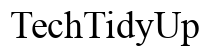Introduction
Bluetooth speakers offer an unrivaled way to enhance music listening experiences, liberating users from the constraints of cables. Yet, the joy of wireless connectivity can be hampered when your Bluetooth speaker starts cutting out, disrupting the sound quality. To enjoy seamless audio without breaks, it’s crucial to understand the primary causes of these disruptions and implement the appropriate fixes. In this article, we examine typical reasons for Bluetooth disconnections and provide actionable insights to help maintain a stable connection.

Delving into Bluetooth Technology
The convenience of Bluetooth lies in its wireless technology, allowing devices to connect seamlessly. However, understanding its operation can help address connectivity issues.
Core Concepts of Bluetooth Functionality
Bluetooth operates by using low-power radio waves to connect devices within roughly 30 feet. The effectiveness of this connection relies on maintaining close proximity and minimal interference. Despite its capability to link multiple types of devices, imperfections in its functioning often lead to issues like audio dropouts, especially in certain environments.
Identifying Why Bluetooth Speakers Cut Out
Even as you familiarize yourself with Bluetooth’s basics, real-world challenges can arise causing connectivity disruptions.
Factors Impacting Bluetooth Performance
-
Distance and Physical Obstructions: As the distance between devices increases, Bluetooth signals may weaken. Interfering obstacles like walls or heavy furniture can also deteriorate the audio quality by obstructing the signal path.
-
Power Management Concerns: Low battery levels can lead to frequent disconnections, as devices try to conserve energy by tempering Bluetooth signal strength.
-
Interference by Other Technologies: Many household items such as Wi-Fi routers, cordless phones, and even microwaves share the 2.4 GHz frequency spectrum, potentially interfering with Bluetooth signals, causing interruptions.

Quick Fixes for Connectivity Improvements
Occasionally, resolving Bluetooth cut-out issues requires only minor adjustments. Implementing these can often restore stable audio performance.
Minimizing Distance and Obstacles
- Ensure your speaker and connected device remain within the recommended 30-foot range to preserve sound quality.
- Whenever possible, maintain a direct line of sight between the devices, reducing physical impediments.
Maintaining Battery Health
- Frequently recharge your speaker to avoid interrupted performance due to low power.
- Inspect battery levels when disruptions occur and recharge as needed.
Limiting Signal Interference
- Re-organize electronic devices to reduce potential barriers and interference.
- Employ home arrangements that favor clear pathways for Bluetooth signals.
Advanced Measures for Persistent Issues
If basic fixes don’t resolve the problem, more in-depth strategies can be deployed to address connectivity challenges.
Staying Current with Updates
- Routinely check for firmware or software updates for both your speaker and connected devices, implementing any enhancements.
- Software updates often include crucial changes that can stabilize Bluetooth connections.
Configuring Devices Correctly
- Explore settings to guarantee compatibility; opt for features prioritizing audio quality.
- Disable non-essential features in your device settings to minimize their impact on Bluetooth connectivity.
Re-establishing Device Connections
- Unpair and re-pair your speaker with your device to refresh the link.
- Follow manufacturer instructions to factory reset your speaker if connectivity issues persist without clear cause.
Strategies for Long-Term Connectivity
Optimizing your audio environment can enhance the performance of your Bluetooth device over the long haul.
Improving Setup for Stronger Signals
- Position your speaker in less cluttered areas for the best signal reception.
- Avoid densely packed spaces filled with electronics that could interfere with Bluetooth signals.
Employing Bluetooth Extenders
- For larger spaces, consider investing in Bluetooth extenders, known for expanding signal reach, ensuring robust audio connection across extensive areas.

When Professional Assistance is Needed
Occasionally, issues will require a professional touch to offer resolution.
Diagnosing Hardware Shortcomings
- Persistent audio problems that remain unsolved may be symptomatic of hardware defects, necessitating expert assessment.
Engaging Manufacturer Support
- Customer support can offer tailored advice and potential resolutions, especially if your device is under warranty, often including repair or replacement services.
Conclusion
Bluetooth speaker disruptions can cause significant inconvenience, but the causes are typically diagnosable. By implementing a blend of simple and advanced troubleshooting techniques such as moving devices closer, ensuring full power, and updating devices, you can significantly enhance audio stability. Furthermore, knowing when it’s necessary to seek expert help allows for an effective handling of ongoing issues. By adopting these solutions, you can ensure a consistently smooth listening experience.
Frequently Asked Questions
Can Wi-Fi interfere with my Bluetooth speaker?
Yes, Wi-Fi can cause interference as it shares the same 2.4 GHz frequency with Bluetooth, potentially disrupting signals.
How can I tell if my Bluetooth speaker has a hardware defect?
If persistent audio issues persist despite troubleshooting, this might indicate a hardware defect requiring professional inspection.
What is the ideal distance for Bluetooth connectivity?
To maintain a stable and reliable connection, ensure devices remain within a 30-foot range.